Notice
Recent Posts
Recent Comments
Link
| 일 | 월 | 화 | 수 | 목 | 금 | 토 |
|---|---|---|---|---|---|---|
| 1 | 2 | 3 | ||||
| 4 | 5 | 6 | 7 | 8 | 9 | 10 |
| 11 | 12 | 13 | 14 | 15 | 16 | 17 |
| 18 | 19 | 20 | 21 | 22 | 23 | 24 |
| 25 | 26 | 27 | 28 | 29 | 30 | 31 |
Tags
- 18233 러버덕
- django The requested operation has failed!
- windows apache wsgi 에러
- 원격 연결 포트 포워딩
- django settings.py
- 2661 좋은 수열
- apache pythonpath
- 2661 java
- django httpd error
- 2643 색종이 올려 놓기
- 18233 java
- 공유기 원격 설정
- The requested operation has failed!
- django 프로젝트 시작
- django apache deploy error
- 18233 비트마스킹
- django windows 배포 에러
- 1188 java
- windows 원격 연결 설정
- django 웹 페이지
- django
- APPEND_SLASH = FALSE
- java di
- 2643 java
- 2961 도영이가 만든 맛있는 음식
- 14711 타일 뒤집기
- 14711 java
- 2961 java
- 1188 음식 평론가
- Problems occurred while performing provisioning operation
Archives
라이브러리는 도서관 아닌가요
Spring Boot Gradle을 통해 spring security dependency 추가 본문
Spring/Spring Security
Spring Boot Gradle을 통해 spring security dependency 추가
veryhi 2021. 12. 13. 19:20목표: 기존에 생성된 Spring Boot 프로젝트에 Spring Security 추가하기
우선 build.gradle의 dependencies에 아래의 dependency를 추가한다.
implementation 'org.springframework.boot:spring-boot-starter-security'
그 다음 프로젝트를 우클릭하여 Gradle → Refresh Gradle Project를 클릭한다.
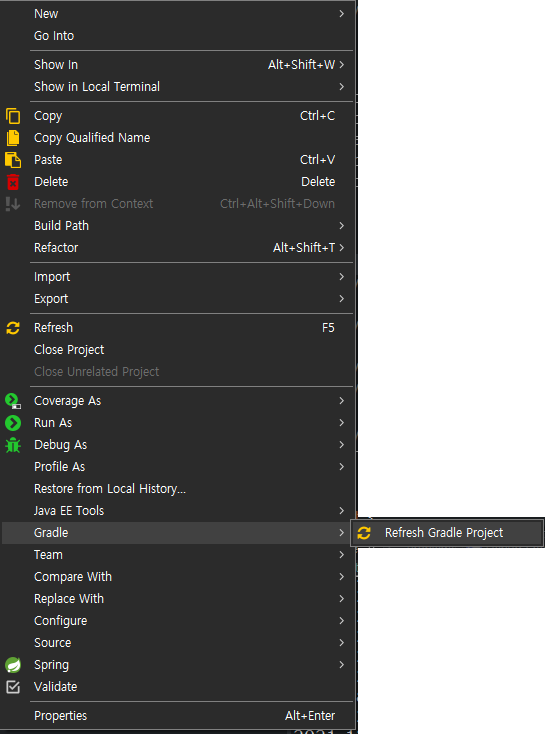
그러면 아래쪽의 로딩 바가 움직이면서 의존성을 해결하는 것을 확인할 수 있다.
정상적으로 의존성이 해결되었다면, 프로젝트를 실행했을 때 콘솔창에 아래와 같은 한 줄을 만날 수 있다.

해당 패스워드는 default 설정에 의해, 매 실행 때마다 랜덤하게 생성된다.
기존에 접속했던 것처럼 localhost:포트번호로 접속하면, 아래와 같이 암호를 요구하는 기본 로그인 창을 만날 수 있다.
Spring Boot가 직접 제공해주는 창이다.

ID는 user
PW는 위에서 생성된 security password
로깅 관련 debug 모드는 아래와 같다. application.properties에 추가
logging.level.org.springframework.security=debug
'Spring > Spring Security' 카테고리의 다른 글
| spring security 405 에러 Request methed 'POST' not supported (0) | 2022.01.08 |
|---|---|
| AuthenticationProvider 구현 (0) | 2021.12.30 |
| spring security jpa oracle dialect 18c 12c 연결 (0) | 2021.12.27 |
| Spring Boot에서 spring security의 설정 파일 생성 (0) | 2021.12.13 |
Comments




