Notice
Recent Posts
Recent Comments
Link
| 일 | 월 | 화 | 수 | 목 | 금 | 토 |
|---|---|---|---|---|---|---|
| 1 | 2 | 3 | 4 | 5 | 6 | 7 |
| 8 | 9 | 10 | 11 | 12 | 13 | 14 |
| 15 | 16 | 17 | 18 | 19 | 20 | 21 |
| 22 | 23 | 24 | 25 | 26 | 27 | 28 |
Tags
- 1188 음식 평론가
- The requested operation has failed!
- 14711 타일 뒤집기
- java di
- django The requested operation has failed!
- 2643 색종이 올려 놓기
- 1188 java
- 18233 러버덕
- django windows 배포 에러
- 공유기 원격 설정
- 18233 비트마스킹
- 18233 java
- 2661 좋은 수열
- django 프로젝트 시작
- django settings.py
- django httpd error
- django
- windows apache wsgi 에러
- 2643 java
- Problems occurred while performing provisioning operation
- 2661 java
- apache pythonpath
- django apache deploy error
- 원격 연결 포트 포워딩
- 2961 java
- 2961 도영이가 만든 맛있는 음식
- APPEND_SLASH = FALSE
- 14711 java
- django 웹 페이지
- windows 원격 연결 설정
Archives
라이브러리는 도서관 아닌가요
git bash windows 설치, 초기 설정 본문
1. 아래의 링크에 접속하여 파일을 받는다.
Git for Windows
Git for Windows focuses on offering a lightweight, native set of tools that bring the full feature set of the Git SCM to Windows while providing appropriate user interfaces for experienced Git users and novices alike. Git BASH Git for Windows provides a BA
gitforwindows.org
2. 실행하여 쭉쭉 진행한다.
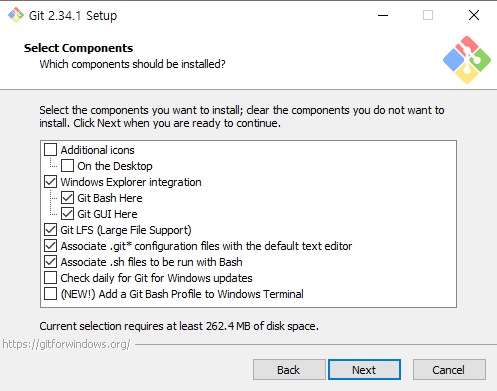
3. 아무 곳이나 우클릭하여 git bash 바로 열 수 있는지 확인한다. 재부팅은 안 해도 된다!

4. 위에서 Git Bash Here를 클릭 후 초기 설정 진행
git config --global user.name [이름]
git config --global user.email [메일주소]
커밋할 때 사용하는 정보이므로 반드시 해주어야 한다.
5. 커밋 넣기 전에 미리 github.com에서 로그인해놓자. - 끝 -
'TIP' 카테고리의 다른 글
| Mysql 설치 후 cmd 사용을 위한 환경변수 등록 (0) | 2021.12.28 |
|---|---|
| eclipse lombok 설치 (0) | 2021.12.20 |
| cmd 시작 위치 변경, 바탕화면 (0) | 2021.12.19 |
| eclipse - spring 설치, spring boot 설치 (0) | 2021.12.17 |
| eclipse 테마 변경(devstyle 강제 설치), 폰트 크기 변경 (0) | 2021.12.17 |
Comments


